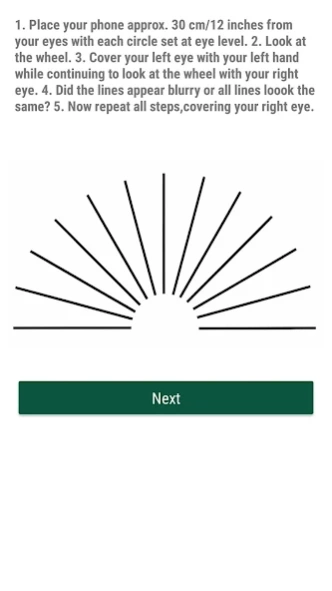Eye Astigmatism Test and Eye E 1.11
Free Version
Publisher Description
Eye Astigmatism Test and Eye E - Take Eye Astigmatism test for free along with color blind test and exercises.
To complete the astigmatism test please follow these five steps:
If you wear glasses or contact lenses, put them on.
Sit about 35 cm (14 inches) away from your computer screen.
Look at the chart with your hand covering one eye.
How do the lines appear? (Are they all equally clear and sharp?)
Follow these steps again to test the other eye.
If you suspect you have astigmatism you should visit your optician and ask for an eye examination. Your optician will use an astigmatism chart to help determine the curvature of your cornea or lens. An abnormal curvature will sharply focus parts of the image onto your retina, while blurring others.
Astigmatism can cause blurred vision when you are trying to focus on activities that require you to see objects at long distances, such as road signs. It can also affect your vision for close activities, such as reading or sewing. If left uncorrected, astigmatism can lead to headaches, fatigue, squinting and pain in the muscles around your eye.
Disclaimer : Developer is not responsible for any harm.
About Eye Astigmatism Test and Eye E
Eye Astigmatism Test and Eye E is a free app for Android published in the Health & Nutrition list of apps, part of Home & Hobby.
The company that develops Eye Astigmatism Test and Eye E is Divino. The latest version released by its developer is 1.11.
To install Eye Astigmatism Test and Eye E on your Android device, just click the green Continue To App button above to start the installation process. The app is listed on our website since 2018-11-13 and was downloaded 0 times. We have already checked if the download link is safe, however for your own protection we recommend that you scan the downloaded app with your antivirus. Your antivirus may detect the Eye Astigmatism Test and Eye E as malware as malware if the download link to com.simmustudio.astigmatism.test is broken.
How to install Eye Astigmatism Test and Eye E on your Android device:
- Click on the Continue To App button on our website. This will redirect you to Google Play.
- Once the Eye Astigmatism Test and Eye E is shown in the Google Play listing of your Android device, you can start its download and installation. Tap on the Install button located below the search bar and to the right of the app icon.
- A pop-up window with the permissions required by Eye Astigmatism Test and Eye E will be shown. Click on Accept to continue the process.
- Eye Astigmatism Test and Eye E will be downloaded onto your device, displaying a progress. Once the download completes, the installation will start and you'll get a notification after the installation is finished.